because: aws credentials - don’t store plaintext
op run -- node inspect -r ts-node/register hello.test.ts
(src: Debugger | Node.js v18.9.0 Documentation & AWS & Typescript Masterclass - 5. Testing and debugging Lambdas #31)
From the terminal itself
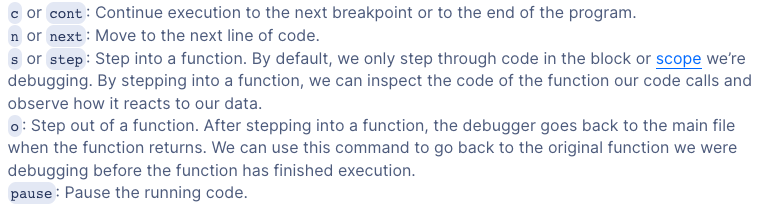
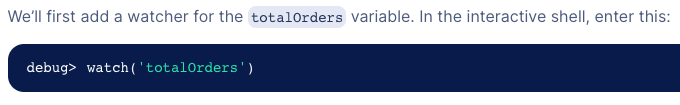 (src: How To Debug Node.js with the Built-In Debugger and Chrome DevTools | DigitalOcean)
(src: How To Debug Node.js with the Built-In Debugger and Chrome DevTools | DigitalOcean)
from intellij
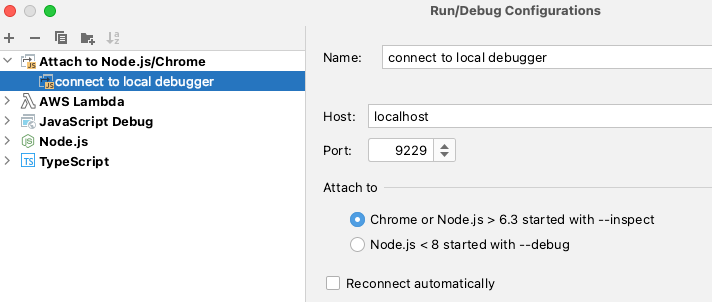 (Run/Debug Configuration: Attach to Node.js/Chrome | IntelliJ IDEA)
(Run/Debug Configuration: Attach to Node.js/Chrome | IntelliJ IDEA)
inspired by the AWS Toolkit for IntelliJ
problem: AWS Toolkit requires credentials solution: fill in fake credentials ~/.aws/config or ~/.aws/credentials
[profile local]
aws_access_key_id = FOO
aws_secret_access_key = BAR
problem: is docker installed error message
Error: Running AWS SAM projects locally requires Docker. Have you got it installed and running?
solution: ~/.bashrc and ~/.zshrc
export DOCKER_HOST="unix://$HOME/.colima/docker.sock"
problem: AWS Toolkit - no docker found (because not in path?) solution: / workaround: run with cmd line cdk run local lambda with sam-cli
problem: I want to run lambda locally, but connect with S3, without plaintext creds solution: cdk run local lambda with sam-cli + aws credentials - don’t store plaintext