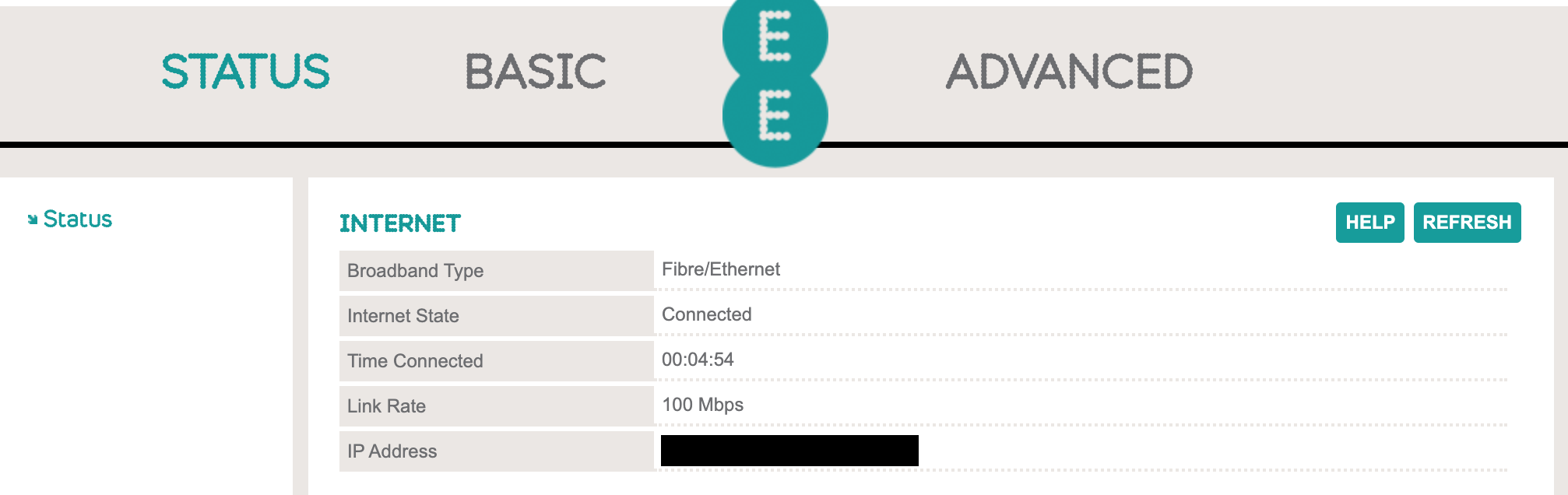While waiting for our router from hyperoptic to arrive, we discovered an old router laying around. So we tried to set this up so we’d have wifi
Wifi without internet
- plug the router into a power socket
- on the router there is the name of the wifi network + password (not the username + password that is for later) connect to the wifi
getting the internet working (1) connect the ethernet cable between the
- WAN port of the router
- the hyperoptic box thingy on the wall
(2) open router configuration page
- surf to this website: 192.168.1.1
- now you should be on the settings page of your router
- this page should show something like
- Internet State = Not Connected
- Time Connected = 0
- …
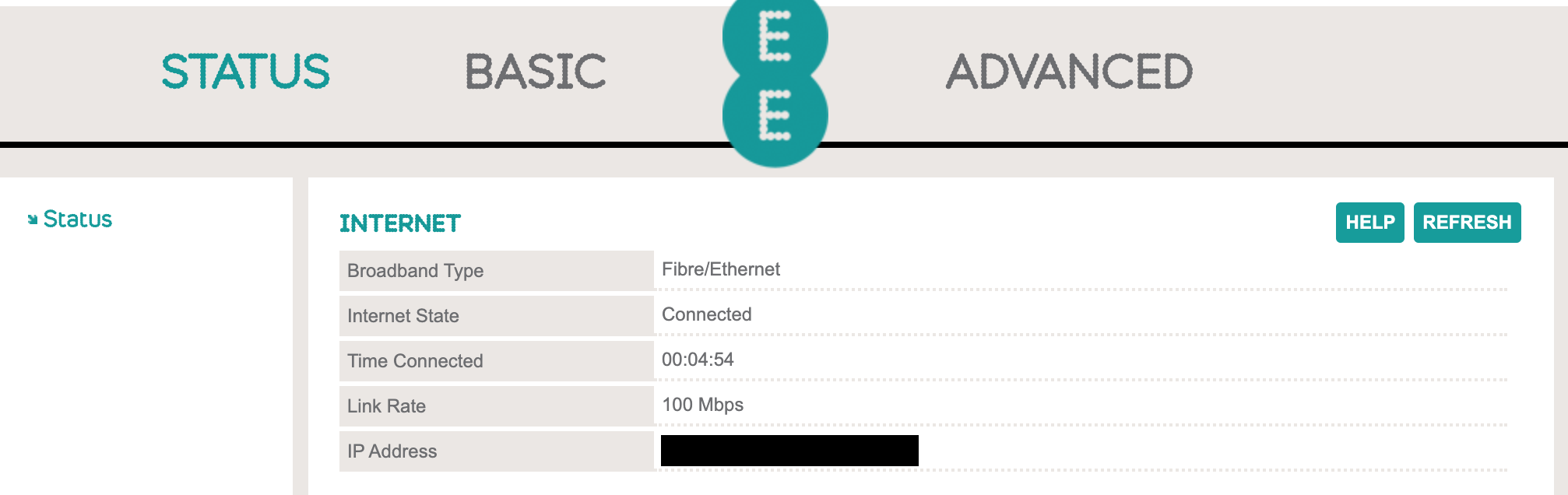 something like this, but then not connected, no internet etc
something like this, but then not connected, no internet etc
(3) change router settings (basic settings) (some these steps can cause the router to reboot, no worries, just wait)
- change the ‘broadband type’ to ‘Fibre/Ethernet’ (instead of ‘ADSL’)
- change the ‘Protocol’ to ‘ROUTING’ (instead of ‘PPPoE’ or ‘Bridging’)
- don’t forget to click ‘save settings’
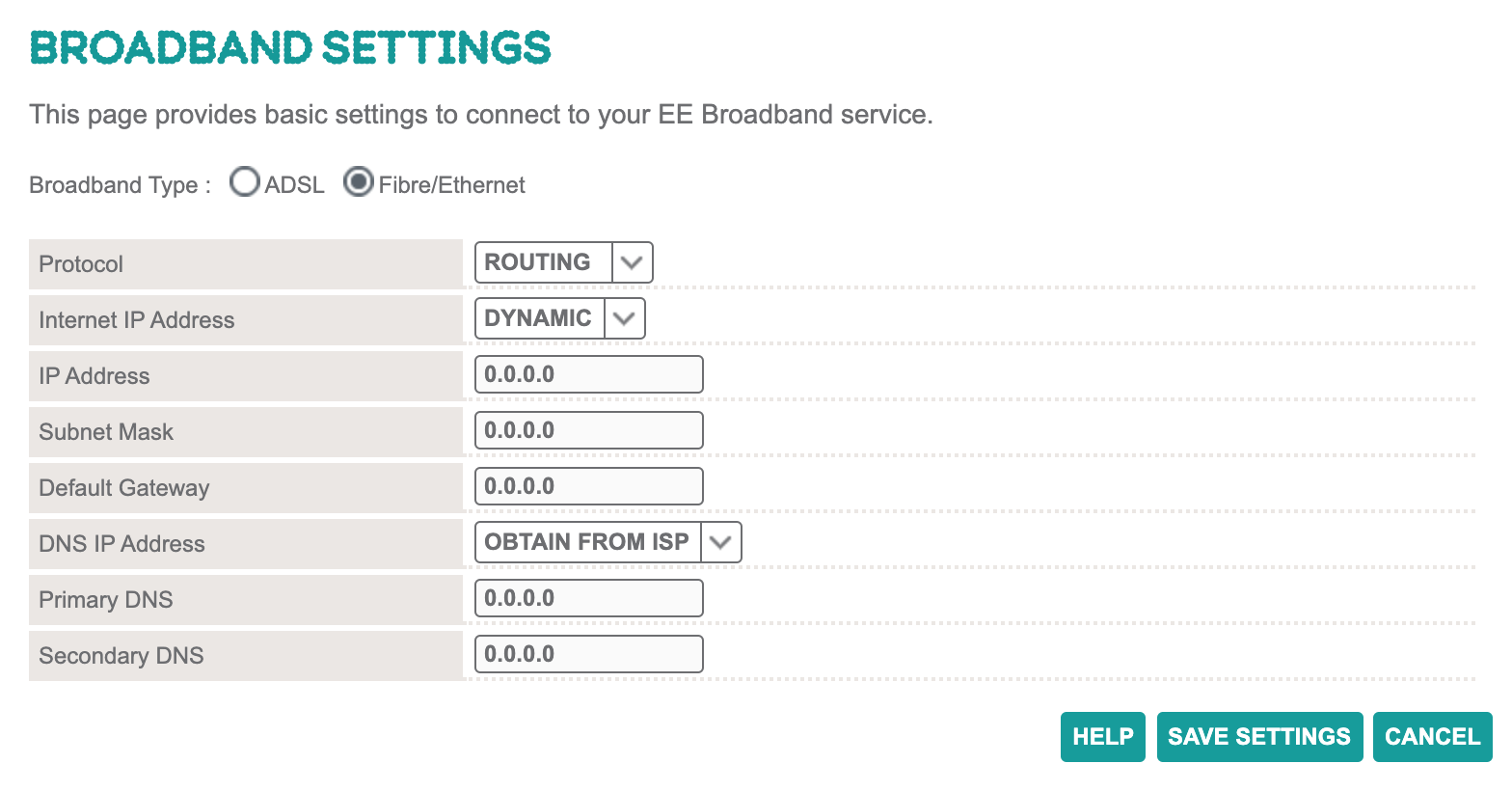 Internet should be working now!
as you can see on the status page: the internet is working
Internet should be working now!
as you can see on the status page: the internet is working